
Last month Google announced a new “AI Mode” for Search, and now Microsoft has rapidly rolled out “Copilot Search” on Bing, which largely does the same thing.
First appearing in late February, “Copilot Search” in Bing is a dedicated UI for performing searches that provides answers and results in a focused way using generative AI. The typical “blue links” are hidden, with an AI summary of your question or search and a list of sources from the web below that. Microsoft started testing this functionality over a month ago, but has now widely rolled it out and surfaced it in Bing’s overall UI.
Spotted by Windows Latest, Microsoft is now starting to show Copilot Search as the first search filter in Bing, even ahead of the dedicated shortcut to the full Copilot experience. Microsoft said that it was “continuing to experiment and iterate with generative search” with this effort.
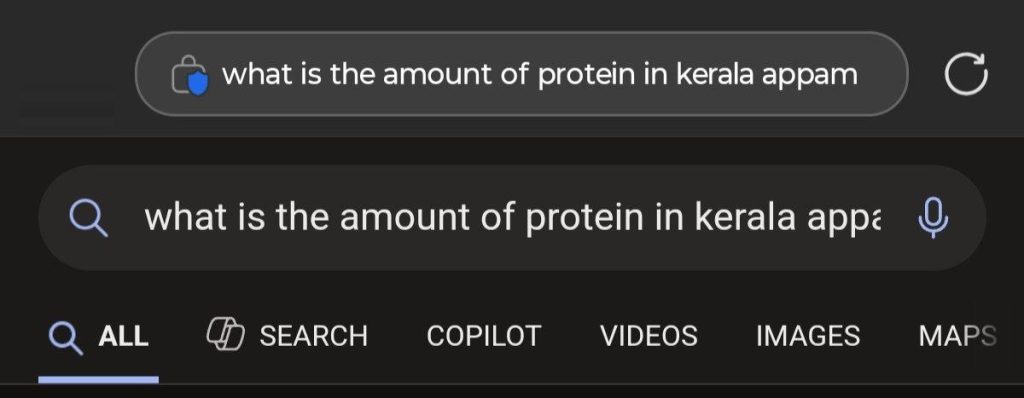
This change doesn’t appear to be widely available to all users, though. On our account, we still see the Copilot Search shortcut buried under the “more” overflow section.
It’s obviously that Microsoft is pushing this experience forward right as Google is preparing to launch “AI Mode.” Google officially announced that feature in early March and is testing it with some users, though it’s unclear when it will roll out widely. Free users who signed up for the waitlist were granted access last week.
More on Search:
- Google announces ‘AI Mode’ as a new way to use Search, testing starts today
- Bing removes sneaky trick meant to make people think they’re using Google
- Gemini in Google Maps will find places saved in your screenshots
Follow Ben: Twitter/X, Threads, Bluesky, and Instagram
FTC: We use income earning auto affiliate links. More.




Comments