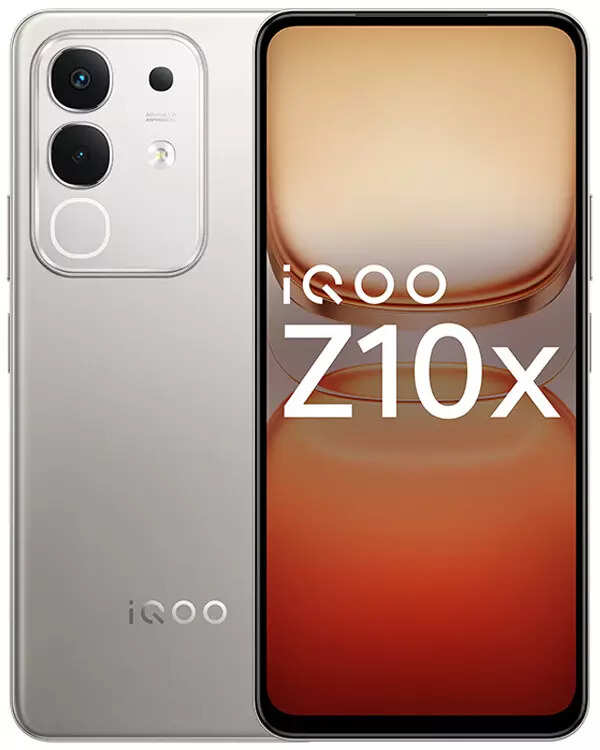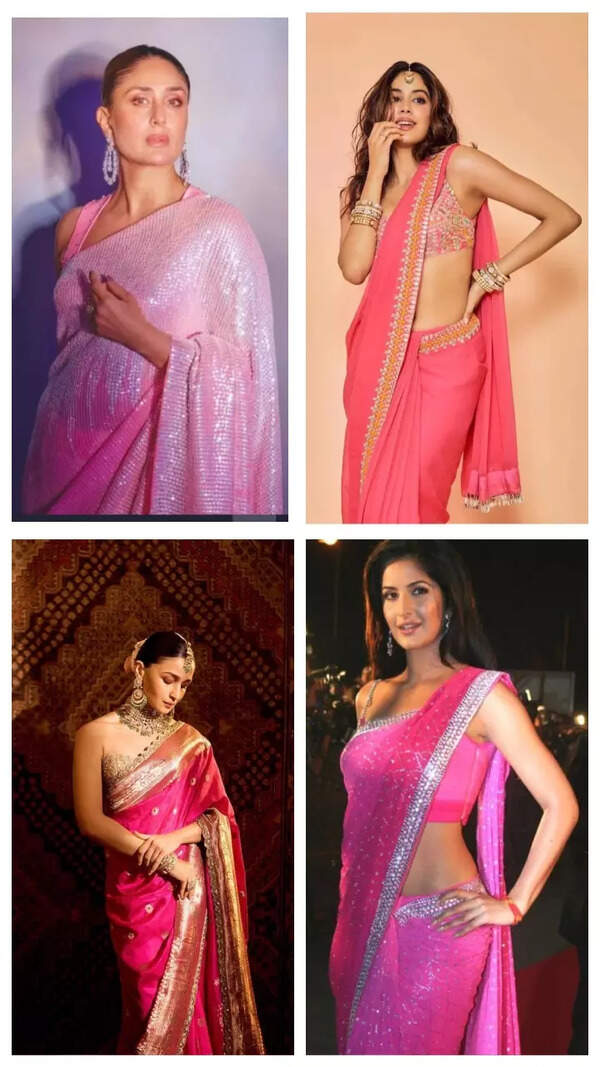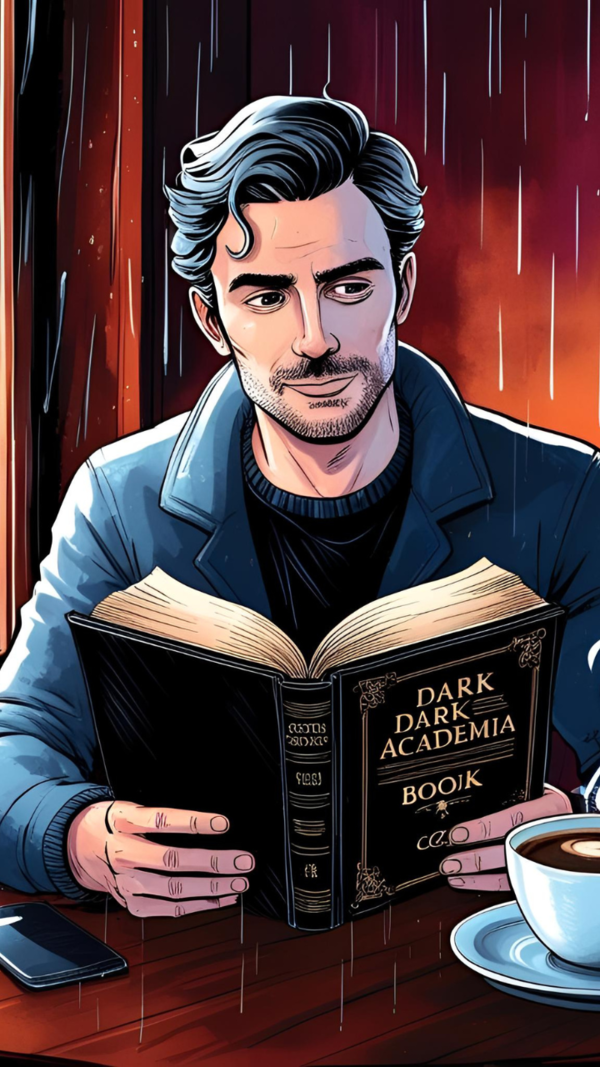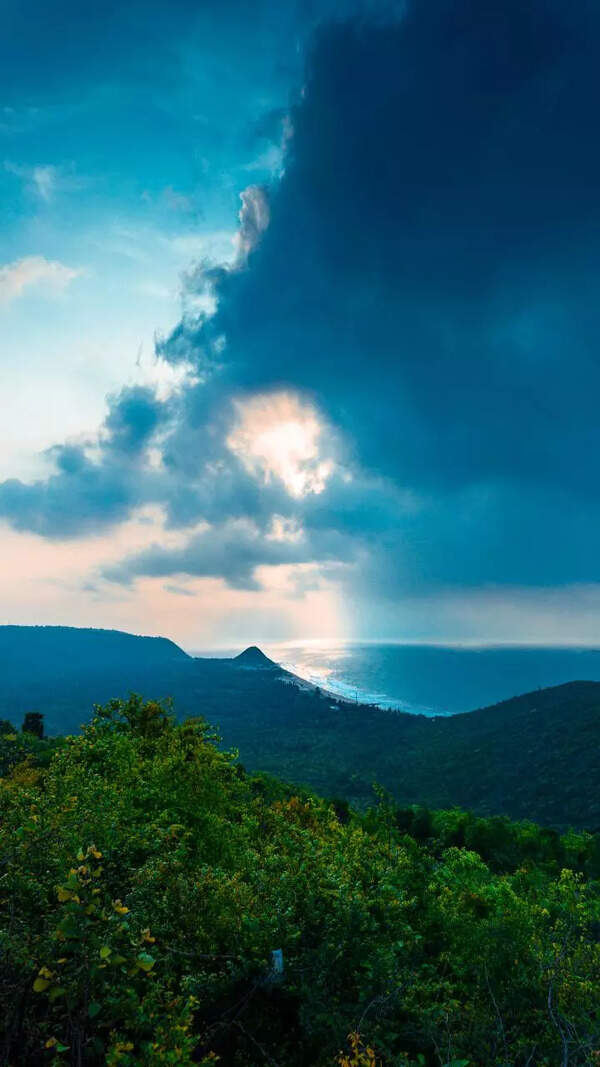- News
- Technology News
- Laptops & Pc News
- Microsoft testing a redesigned Windows 11 start menu; here's what it means for users
Trending
Microsoft testing a redesigned Windows 11 start menu; here's what it means for users
Microsoft is reportedly testing a redesigned Windows 11 Start menu, offering a larger, more customizable layout. Leaks reveal a single, scrollable page that consolidates all apps and allows users to disable the recommended feed. The updated menu supports more pinned apps and offers flexible display options, potentially rolling out to all users soon.
Microsoft is working on a new Windows 11 Start menu design, a report claims. This design will reportedly be bigger and more customisable than the one that is currently available. A Windows leaker named phantomofearth took to the social media platform Bluesky to reveal the new design in which was discovered in the recent builds of Windows 11. The post shared by the tipster also includes a video which shows the updated Start menu. In the video, the new Windows start menu can be seen having a larger layout and will finally allow users to disable the recommended feed of files and apps.
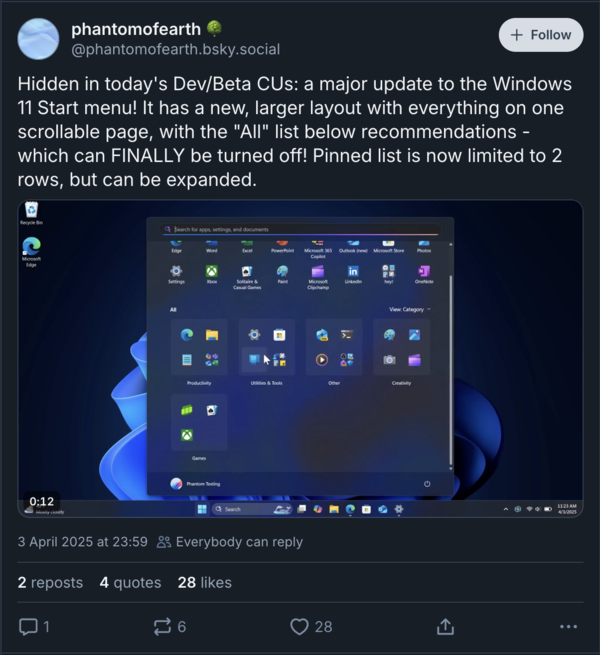
Sharing the video of the updated Windows 11 Start menu, the leaker wrote: “Hidden in today's Dev/Beta CUs: a major update to the Windows 11 Start menu! It has a new, larger layout with everything on one scrollable page, with the "All" list below recommendations - which can FINALLY be turned off! Pinned list is now limited to 2 rows, but can be expanded.”
How the new Windows 11 start menu design can help users
The recommended feed in Windows 11 has been a common frustration for users transitioning from Windows 10, as it occupies significant space on the Start menu and isn’t useful to everyone. Microsoft’s redesigned Start menu addresses this by consolidating everything into a single, scrollable page, allowing users to view all apps without switching to a separate section.
The “All apps” view is now more user-friendly, with options to display apps in either a category or list layout, depending on user preference. The expanded Start menu also supports more pinned apps—up to eight per row—with no longer a three-row limit.
End of Article
Latest Mobiles
FOLLOW US ON SOCIAL MEDIA